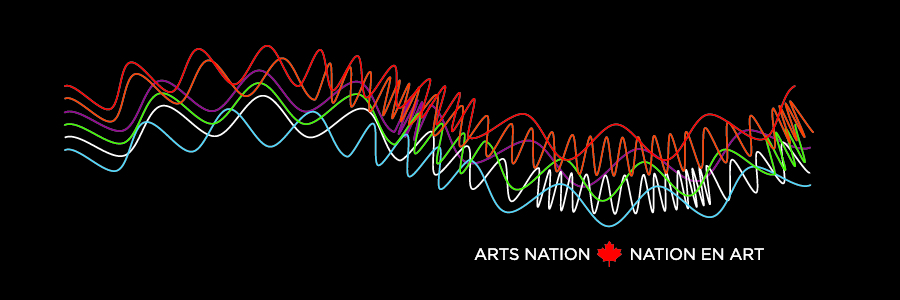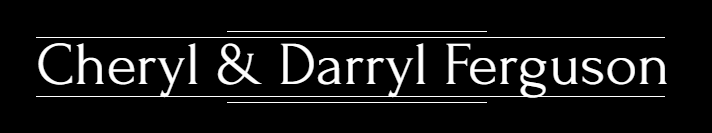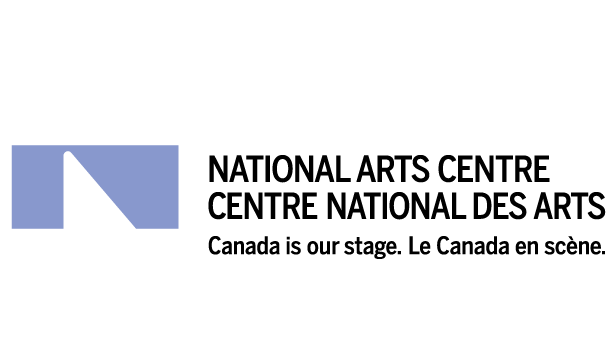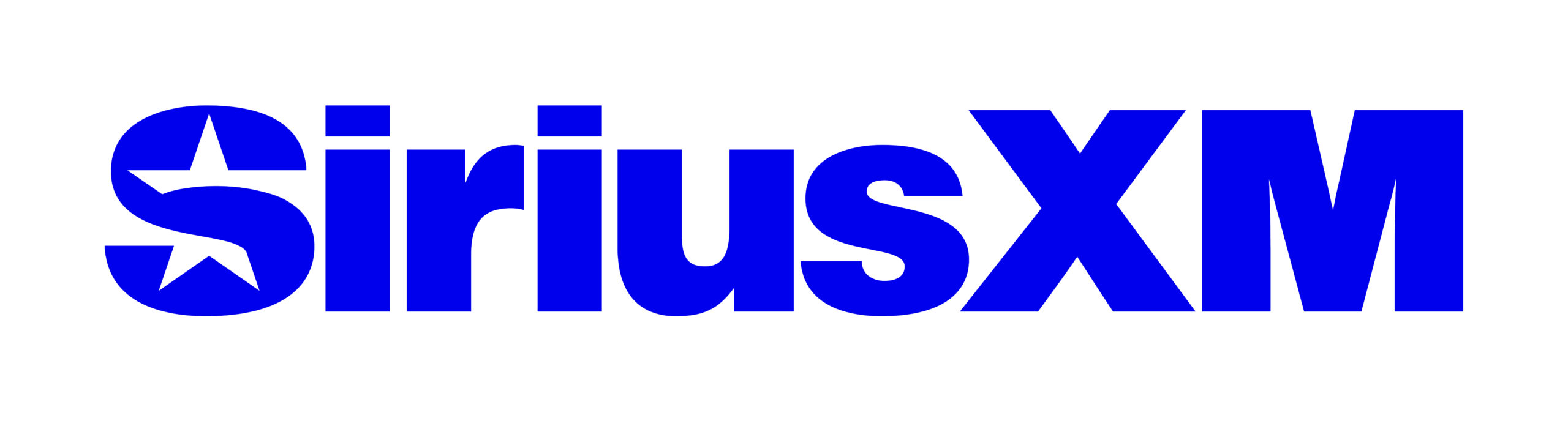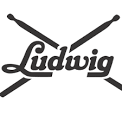MusicFest Canada will not normally accept applicants under the age of 15 as of May 1 in the year of the Festival. Parents of applicants younger than 15 as of May 1st may be asked to make special arrangements for accommodations, travel and supervision. YUNYJC is open to applicants 19 years of age and under as of January 1, 2026. MusicFest Canada is committed to inclusion, diversity, equity, and accessibility. We strive to create an environment in which all people participating may flourish. We welcome auditions from all individuals, regardless of race, ethnicity, religion, sexual orientation, gender identity, gender expression, disability, or economic status.
YUNYJC is open to applicants 19 years of age and under as of January 1, 2026.
Please note: The audition requirements for the York University National Youth Jazz Combo and the Conn-Selmer Centerstage Jazz Band are identical. Your application for either ensemble will automatically qualify as your application for the other. DO NOT SUBMIT TWO SEPARATE APPLICATIONS.
HOW TO AUDITION
- All repertoire must be accompanied (including bass, drumset and auxiliary percussion – vibes etc) by a minimum of guitar and/or piano. Pre-recorded rhythm tracks (instead of actual rhythm section) may be used if of good quality.
- Click here to log in and upload the recording to the musicfest.ca website on or before January 22, 2026.
AUDITION MATERIAL
APPLICATIONS WITHOUT IMPROVISATION for trombone and lead trumpet will be considered. Applicants should record the melody of each of the three selected pieces, and also record quarter note two scales (quarter note = 60) that demonstrate their range, tone and power.
Please click on the appropriate link for your instrument:
THE RECORDING
Use recording equipment that will give a clear and accurate recording of your playing.
- Do NOT state your name or school, or the audition requirement you are about to play.
- Record the material in the order given above in a single take.
- Upload a one-page lead sheet for each piece of repertoire selected.
- Submit an audio recording, NOT a video recording.
- Use mp3 format only. Limit file size to 10 MB.
UPLOADING YOUR RECORDING
- Visit the MusicFest Canada website at http://musicfest.ca
- Select “Login” found on the top navigation bar
- Enter your e-mail address and password. If you do not have one, follow the directions to obtain one.
- Complete and/or edit your Registration Form. Make sure you complete all fields
- Click on the “Save” button. You can access this form any time to add or change information.
************************************************************************
MARCHE A SUIVRE
- Tout le répertoire doit inclure une partie d’accompagnement (incluant basse, batterie, percussion, vibraphone, etc.) de guitare ou piano au minimum.
- Cliquez ici pour vous connecter et le téléchargement sur le site musicfest.ca doit être complété le ou avant le 22 de janvier 2026.
MATERIEL D’AUDITION
Cliquer sur le lien relié à votre instrument
L’ENREGISTREMENT
- Utiliser de l’équipement d’enregistrement qui produira une trame sonore de votre interprétation musical avec clarté et exactitude.
- Ne pas mentionner pas le nom de votre école, ou l’exigence d’audition que vous êtes sur le point de jouer
- Enregistrer tout le matériel mentionné ci-haut, en un seul essai.
- Téléchargez une page-guide pour chaque pièce interprétée
- Soumettre une trame audio, non vidéo.
- Utiliser le format mp3 seulement, d’une limite d’espace de 10 Mo.
TELECHARGEMENT D’ENREGISTREMENT
- Visiter le site web MusicFest Canada (http://musicfest.ca)
- Cliquer sur « Login », situé sur la barre de navigation supérieure
- Inclure votre adresse de courriel et mot de passe.
- Compléter votre formulaire d’inscription. S’assurer de compléter toutes les sections.
- Cliquer sur le lien « Save ». Vous pouvez, en tout temps accéder à votre information pour y apporter des changements